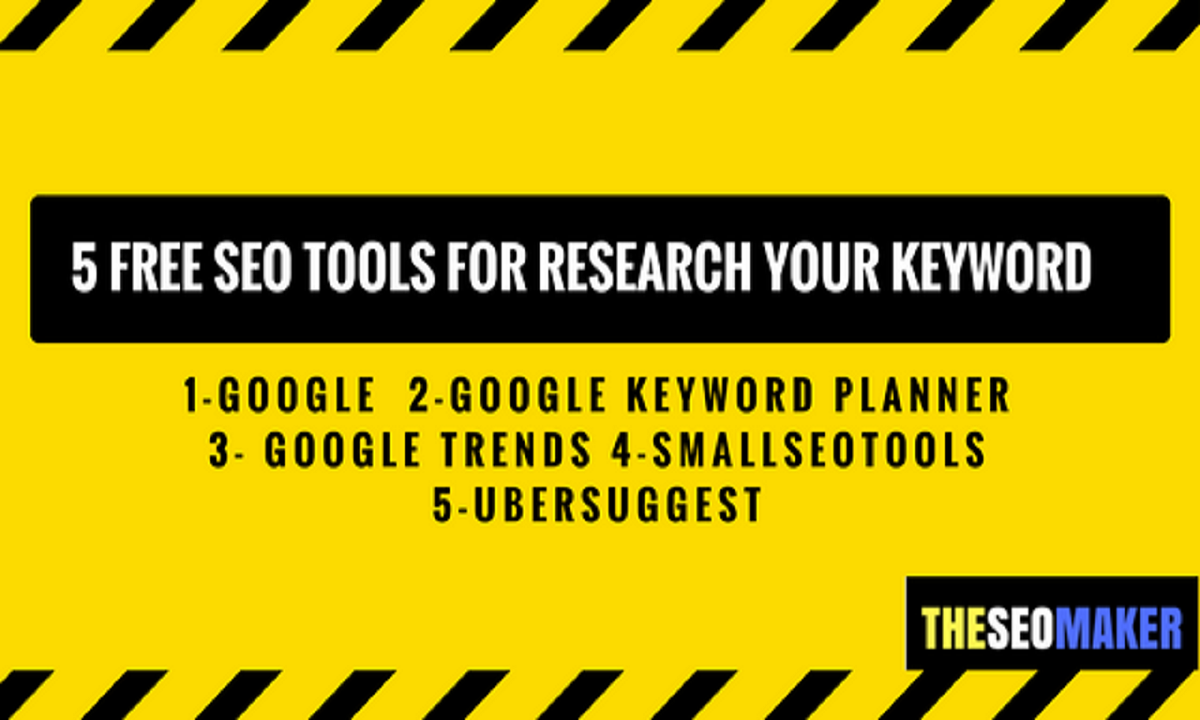So are you finding the best deadlink checker tool in SEO but before that you have to know what is deadlink or broken link in SEO. Sometimes people are just making the links for their website and never thought that they have many dead or broken links out there in their website and when they see their ranking goes down then they worried about it and find out the problem.
Best Deadlink Checker Tool in SEO:-
Why their ranking goes down. So dead link or broken link does bad impact on your website ranking. So you should aware of it.
WHAT IS DEADLINK OR BROKEN LINK:-

So before we start discussing what is the best dead link checker tool is SEO we have to know what is a dead link and how it affects your website badly.
DEFINITION OF DEADLINK:-
“Basically “dead links or broken links are those links which still on your website but when somebody clicks on those links an error occurred or redirection is going somewhere that not give an appropriate result to the surfer.”
OR
“A hyperlink on a website that points to another web page that has been deleted or not working. Dead link or broken link also called an “orphan link,” it may also be a temporary condition if the Web server is not working well or slow down.”
Also Read:-
Definition of SEO(http://theseomaker.com/definition-of-seo/)
Best Free Tools for SEO(http://theseomaker.com/free-seo-tools-for-research-keyword/)
HOW TO MAKE A DEADLINK:-
Yes you heard right there is a way to create a dead link in your website for some purpose
- Sometimes you want to add a link before you know where it will refer.
- When you want to add this type of link you use ‘#’
Instead of any link just for checking purpose or for a demo.
- When you use ‘#’ instead of any link and in case you did not remove ‘#’ it becomes a dead link to your website so always remember these types of links.
HOW TO FIND DEAD LINK:-
- IN Static Website:-
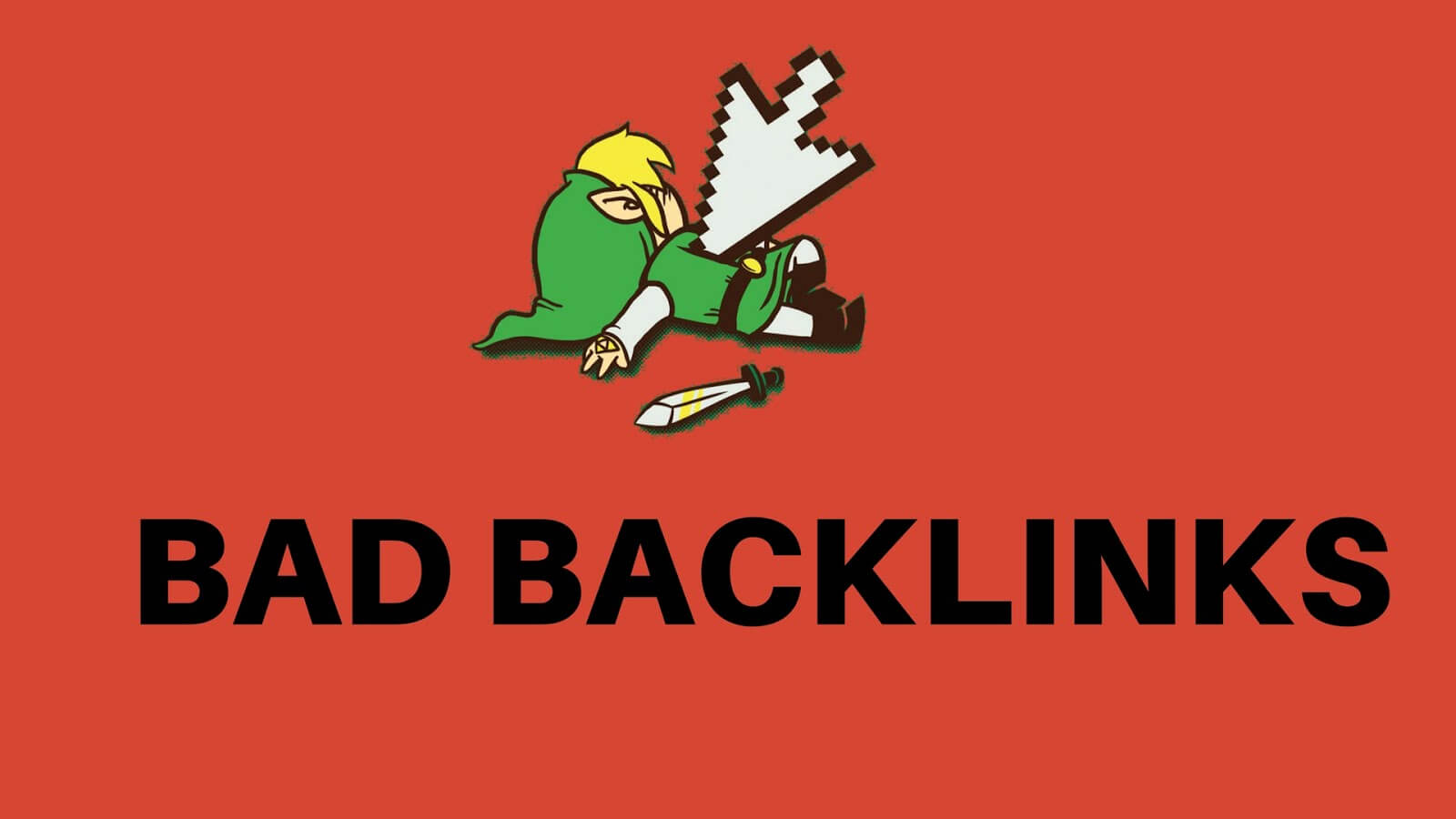
In the static website, you have to find the dead link manually by some tools. You just type in google best deadlink checker tool in SEO or just type dead link checker. you got several results but in my opinion, https://www.deadlinkchecker.com/ this is the best website for getting your dead link on your website or if I am saying that this is the best deadlink checker tool in SEO 2020 so this is not wrong.
You just put your website URL and get the result. You can give homepage URL or any other web page URL on your website.
- IN Dynamic Website:-
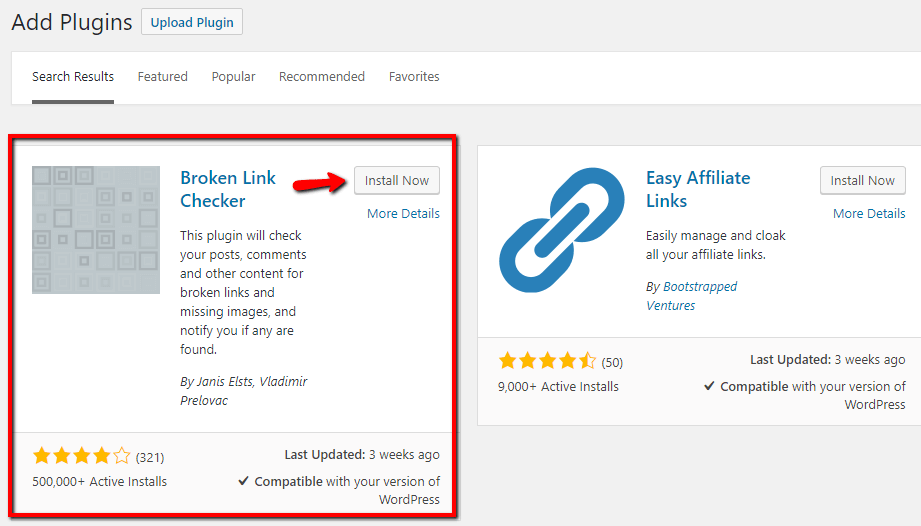
If you are using WordPress so it can be very easy to find a dead link on your website. You just have to install a plugin named broken link checker on WordPress.org or by just clicking the link https://wordpress.org/plugins/broken-link-checker/a and download this plugin, you also read its full functionality on this page.
It is an amazing plugin which automatically detects broken link on your website or web page and when it comes in dynamic website I think this is the best deadlink checker tool in SEO.
HOW TO FIX DEADLINKS:–

If your site has broken or dead link it affects your site a lot not only will they confuse your visitors and make it difficult for them to access the information they need, but they also cause problems for search engine bots. This means that your site won’t be indexed properly in search engine, which can negatively affect your search engine optimization (SEO) and you have to worried about it.So if you have broken links on your site, it’s time to do something about it.
BEST WAY TO FIND BROKEN LINKS:-
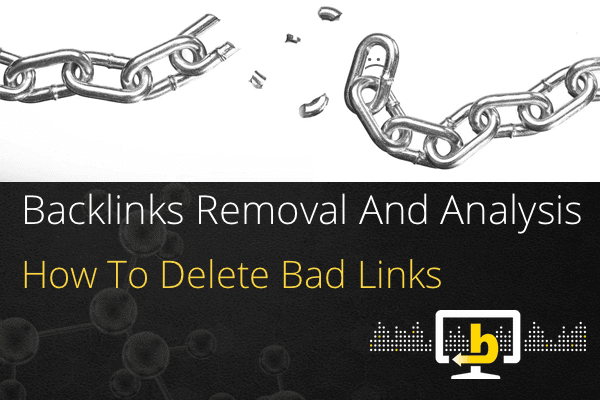
When you identified that your website has broken or dead link the first thing you have to do that go to your google search console account, sign in there navigate to Crawl>Crawl Errors and select the “Not Found” tab.
If you found an error in your google search console tab you just download the file and delete it manually. This is the easy way to fix your broken links and if I am saying this is the best deadlink checker tool in SEO among all so that is not wrong by the way.
TYPES OF BROKEN OR DEAD LINKS:–
300: Many Choices
The URL refers to more than one web page. The server may respond with an error message or many links.
301: Page Removed
The page has been permanently moved. The user will normally perform a new direction to the URL.
302: Page Removed temporary
The page has been temporarily removed. The user will normally perform a redirection to the new URL.
303: See Other Way
The server has received the request, and the answer can be found using a GET request at another URL.
304: Not Changed
The file has not been changed since it was last requested..
305: Use Proxy Setting
The client should repeat the request using the proxy. Many HTTP clients do not correctly handle responses with this status code, primarily for security reasons.
307: Temporary Redirection
The request should be repeated with another URI, but future requests should still use the original URI.
308: Permanent Redirection
The request and all future requests should be repeated using another URI.
400: Ugly Request
The request contains a syntax error and is not accepted.
401: Unauthorized Request
The request header did not contain the authentication codes required for this resource
402: Payment Required
Reserved for future use. Intended to indicate that some form of payment is required before access is granted to this resource.
403: Forbidden
The client does not have the necessary permission to access the resource. Occasionally this response is issued when the server does not want any more visitors.
404: Not Found
The resource could not be found on the server. Maybe caused by misspelling a URL or requesting a resource that has been permanently deleted.
405: Method Not Allowed
The method used when requesting a resource, is not supported by that resource; for example, using GET on a form which requires POST access.
406: Not Acceptable
The requested resource exists but is not acceptable to the client according to the Accept headers sent in the request.
407: Proxy Authentication Required
The client must be authenticated with the proxy before making this request.
408: Request Timeout
The server timed out waiting for the client to complete the request.
409: Conflict
The request could not be processed because of a conflict, such as an edit conflict, or too many concurrent requests.
410: Gone
The requested file is no longer available at this URI. The client should not request the resource again in the future.
411: Length Required
The request did not include the required Content-Length header.
412: Precondition Failed
The request contained a precondition specification which the server does not meet.
413: Request Entity Too Large
The request contains more information than the server is willing or able to process.
414: Request-URI Too Long
The URI provided was too long for the server to process.
415: Unsupported Media Type
The request has a file type which the server does not support.
416: Requested Range Not Satisfiable
The client requested a portion of the file, but the server cannot supply that portion. For example, the client may have asked for data that lies beyond the end of the file.
417: Expectation Failed
An Expect request-header field cannot be satisfied by the server.
420: Enhance Your Calm
Unofficial code returned by Twitter API when the client is being rated limited.
422: Unaccessible Entity
The request was well-formed but was contained errors which made it unaccessible.
423: Locked
The requested is locked.
429: Too Many Requests
The user has made too many requests.
431: Request Header Fields Too Large
Either an individual header field or all the header fields collectively, are too large.
450: Blocked by Windows Parental Controls
A Microsoft extension indicating that Parental Controls are blocking access to the resource.
500: Internal Server Error
A non-specified error occurred when generating the response.
501: Not Implemented
The server cannot fulfill the request.
502: Bad Gateway
The gateway or proxy server received an error response from the upstream server.
503: Service Unavailable
The resource is currently unavailable.
504: Gateway Timeout
The gateway or proxy server timed out waiting for a response from the upstream server.
505: HTTP Version Not Supported
The server does not support the HTTP protocol version used in the request.
506: Variant Also Negotiates
This results from a configuration error on the server.
507: Insufficient Storage
The server cannot store the information needed to complete the request.
509: Bandwidth Limit Exceeded
Unofficial error code, indicating bandwidth allocation has been or will soon be exceeded.
510: Not Extended
The request contains a mandatory extension policy which is not accepted by the server.
999: Non-standard
This non-standard code is returned by some sites (e.g. LinkedIn) which do not permit scanning.
Timeout
The server did not respond to the URL request within the allotted time.
Redirection Loop / Too Many Redirections
The URL results in a redirection (e.g. 301 or 302) either back to itself, or to a chain of redirections which either eventually reaches the original URL or appears to be endless. Note that redirections sometimes depend on whether cookies are enabled.
HOW TO AVOID DEAD LINKS IN FUTURE:-
How you will avoid dead or broken link in future so the one thing you have to keep in your mind is that when you give a link to your website just double check that particular link if there is an error while uploading your content just delete it and try another link.
CONCLUSION:-
I think that I explain all the things about broken or dead link and want to tell you just remember one thing if you have many links on your website just double check these links and if you recognized that some of the links are dead just remove it and get rid of being penalized by Google algorithms and you have good ranking too on SERP.
Hopefully, you will understand what is the dead link, how to fix it and what is the best dead link checker tool in SEO.
If you have any query just comment below:-